Cart
0
Product
Products
(empty)
No products
To be determined
Shipping
0,00 €
Total
Product successfully added to your shopping cart
Quantity
Total
There are 0 items in your cart.
There is 1 item in your cart.
Total products
Total shipping
To be determined
Total
Product successfully added to your shopping cart
Quantity
Total
There are 0 items in your cart. There is 1 item in your cart.
Total products
Total shipping To be determined
Total
 View larger
View larger
OPTronics - USB Adaptor
OPT-USB-C
New product
USB adaptor for the OPTronics devices
- Write a review
By buying this product you can collect up to 1 loyalty point.
The USB adapter is used to connect your USB equipped OPTronics devices to your PC. This allows you to save or analyze your data as well as to update the firmware of your OPTronics devices.
Firmware Updates
1) Install the MAV Manager software and the USB drivers on your computer.
2) Disconnect all accessories from device.
3) Connect the USB interface to your PC, run MAV Manager and select the correct COM Port.
4) Connect the device according to the picture below.
5) Select the *.BIN file and press the Update button
Accessories

Find out
all the user's manuals
Watch
our tutorials
Find out
a retailer
Download
our wallpapers
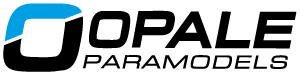



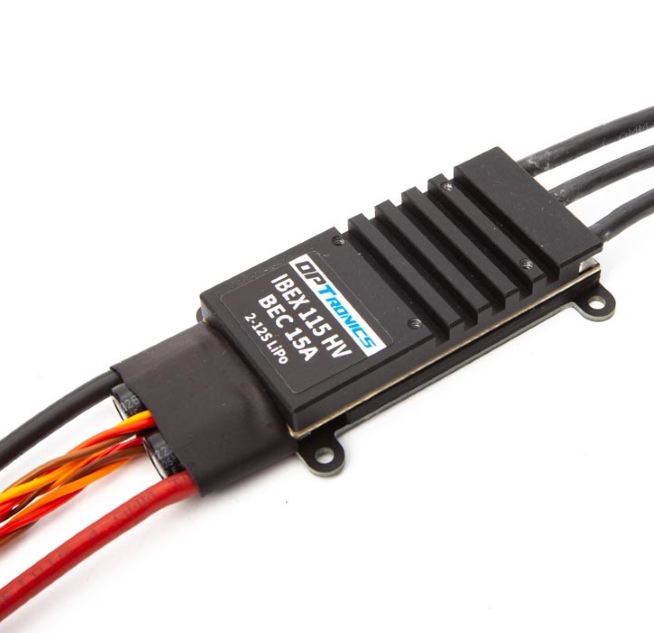
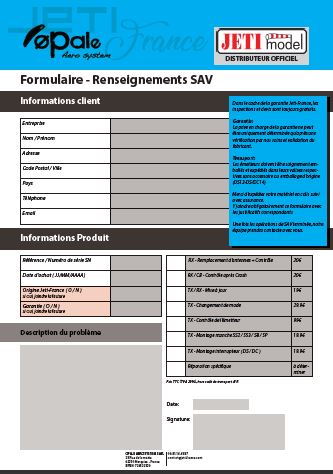
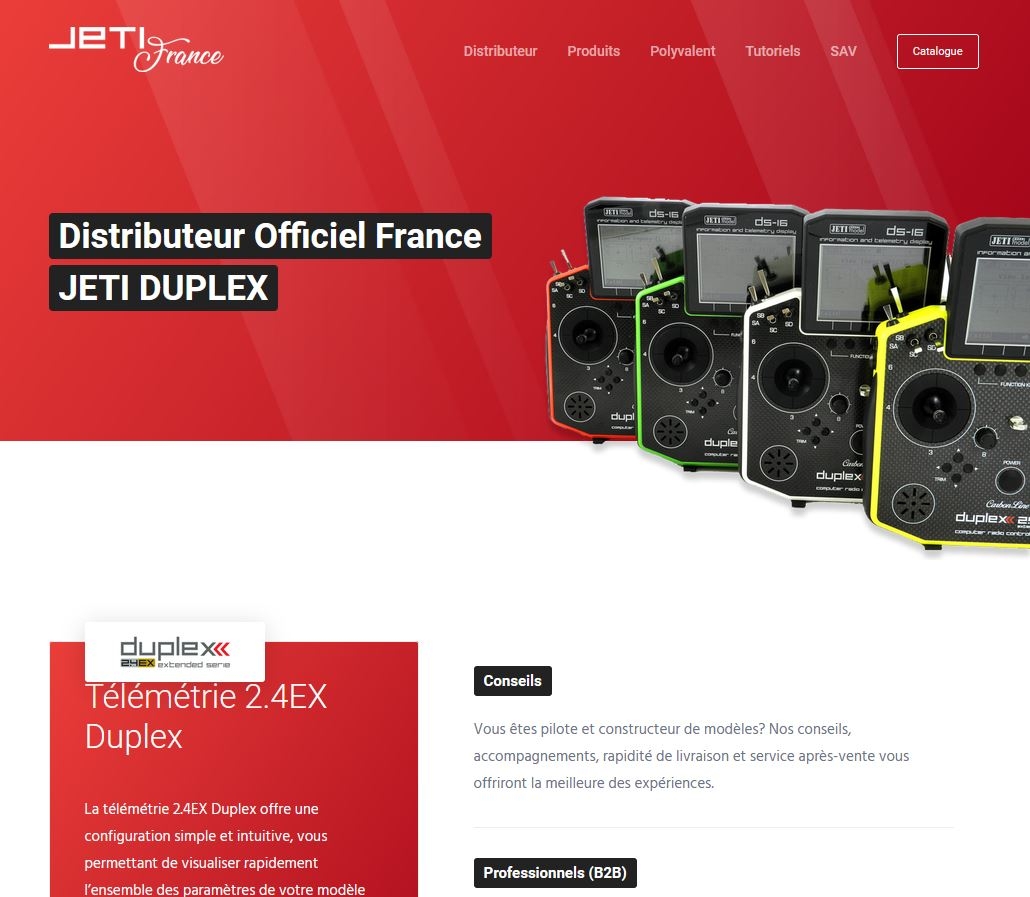

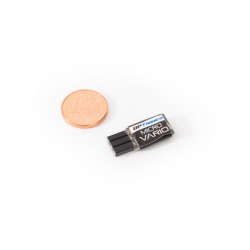
Reviews
Be the first to write your review!