No products
 View larger
View larger
Jeti Duplex MVario2 EX
JEX-MV2-R2
New product
MVario2 EX
MVario2 EX is a system that measures atmospheric pressure and using the obtained data it calculates the altitude above sea level, airspeed, and the rate of climb as well as the rate of descent. Changes in climb and descent rates are signaled as well. The sensor also alerts you if any alarm setting is exceeded. The sensor data can also be transmitted via the Duplex system to the user.
| Weight [g] | 5 |
| Dimensions [mm] | 35 x 16 x 7 |
| Operational temperature [°C] | -10 ... 85 |
| Supply Voltage [V] | 3.5 ... 8,4 |
| Average Current [mA] | 15 |
Main features
- Measurement of altitude, pressure, and temperature.
- Very accurate and fast indication of climb and descent.
- Possible sound alarm signaling using a JETI Tx module (EU only) or JETIBOX profi.
- Possibility to be used as an Expander and to connect other sensors.
- Adjustable compensation of energy (TEK) via MSPEED EX sensor.
- Possibility to be used as an altitude switch in FAI F5J or ALES competition categories.
- The device is compatible with EX Bus protocol, i.e. it is possible to be configured comfortably via a special menu in DC/DS JETI model transmitters.
- Firmware updates.
|
Technical data |
MVARIO2 |
|
Resolution of measured height |
0.1m |
|
Typical noise ratio in height changes measurement |
±0.05m/s |
|
Measurement range |
450÷1100hPa |
Example of connection to the receiver as an Expander
Due to its flexibility, the MVario2 EX allows connection of up to two additional sensors. MVario2 then acts as an Expander and sends its own telemetry to the receiver together with the telemetry of connected sensors. You can connect eg speedometer MSPEED EX for the speed compensation (TEK) or any other sensor to any port (Ext1 or Ext2).
For the MSPEED EX sensor, a firmware update in the Files for download section is available, which improves the properties usable by the MVario2 total energy compensation of the model (the update offers increased refresh rate of indicated airspeed).

Example of installation with F5J Limiter or ALES Limiter functions enabled.
If you participate in competitions in categories such as F5J or ALES (Altitude Limited Electric Soaring), set the appropriate device mode (F5J/ALES) in the MVario2 menu. Next, connect the receiver and the speed controller (ESC) as shown. The standard firmware allows you to set the cut-off height and the maximum time of motor operation.
As an alternative to the standard firmware, there is a special version certified for official competitions of FAI F5J category, which can be found in the Files for download section. During the competition you must have installed exactly this version. To read the initial altitude ('Start Height'), use a JETIBOX or a JETIBOX mini after landing.

 |
Comparison of the Start Height values measured by a calibrated altimeter and the MVario2 EX sensor. The graph was created on the basis of tests made by the EDIC workgroup at the CIAM FAI. Test results of the CIAM FAI, EDIC working group, version F1.03 |
Example of connection with telemetry logical inputs enabled.
MVario2 EX can be configured as a sensor of logic levels (log. 0 or log. 1). If you want to be informed eg whether the landing gear is properly secured, the logic inputs function is very convenient. Simply connect the limit switch as shown - between the signal wire and the ground (minus) - this way you will know immediately whether the switch is on or off.
Accessories

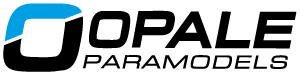



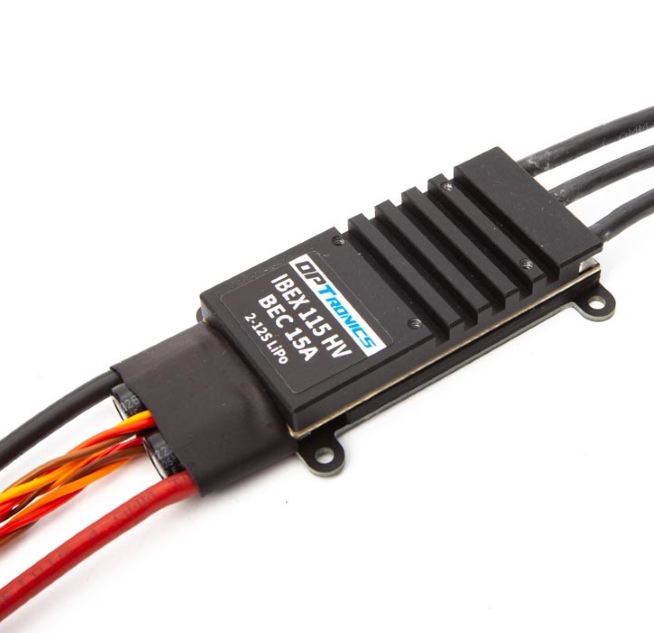
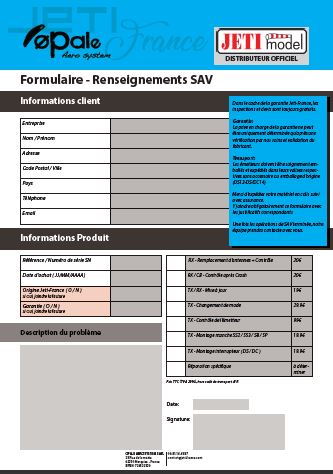
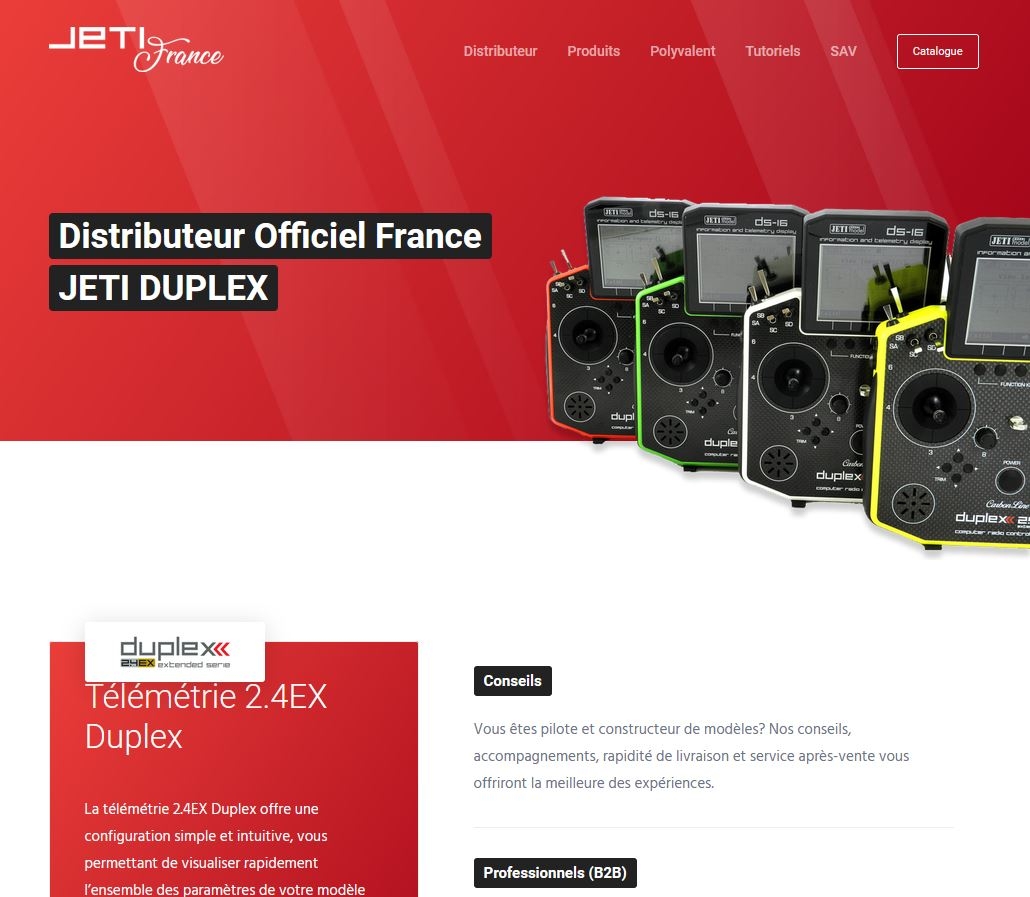

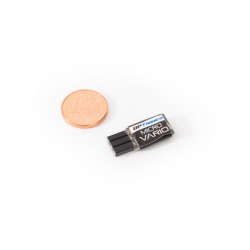
Reviews
Be the first to write your review!